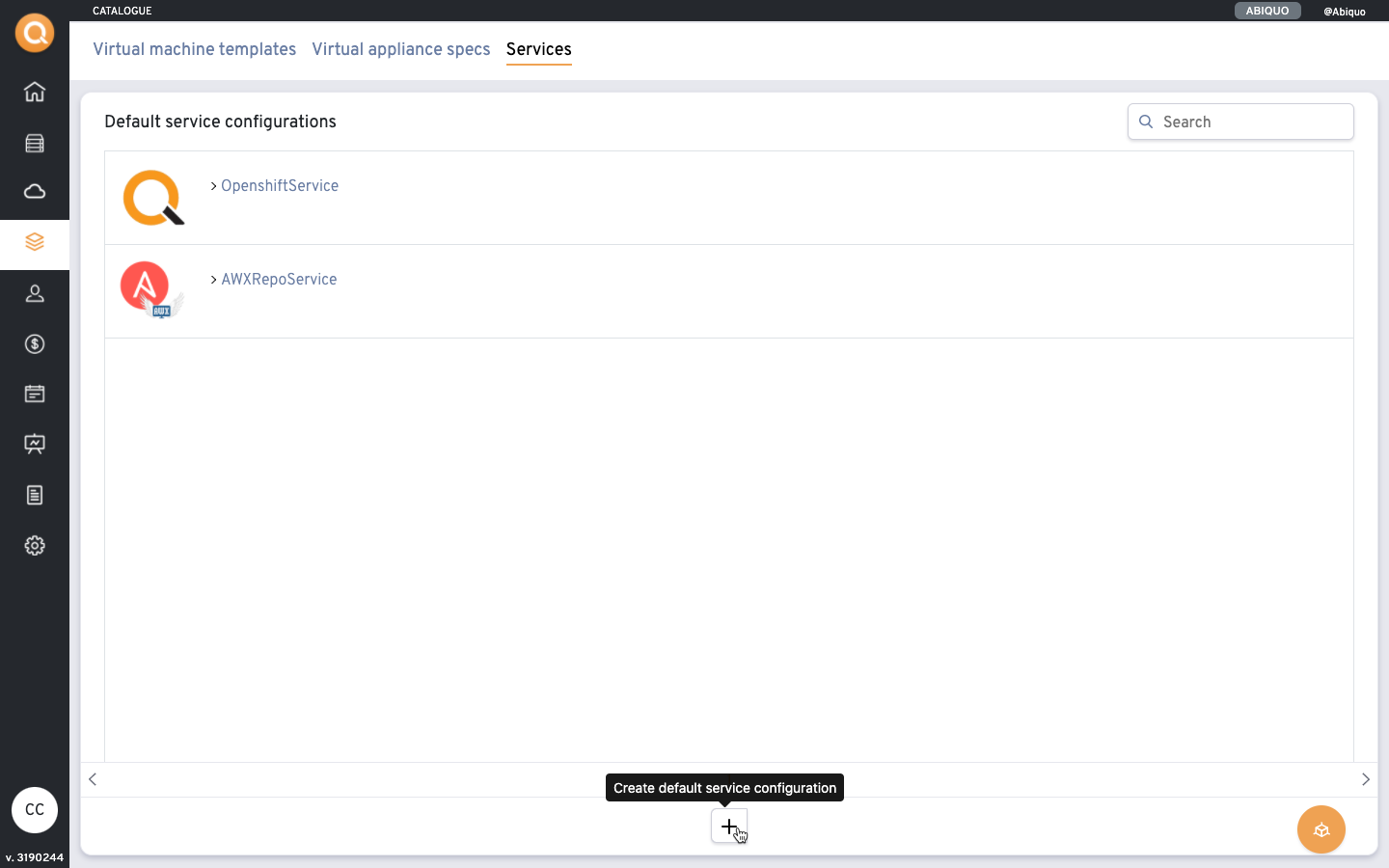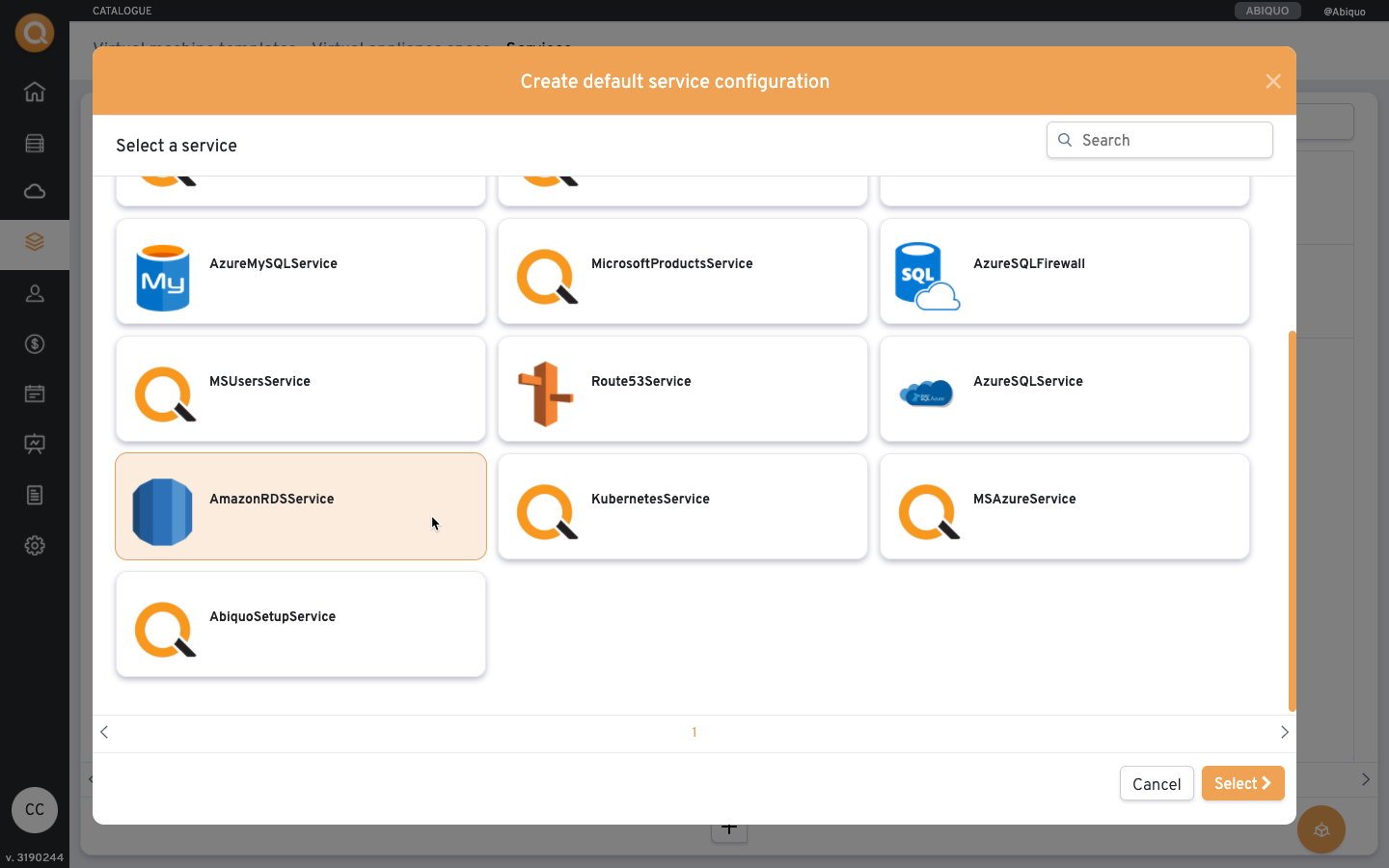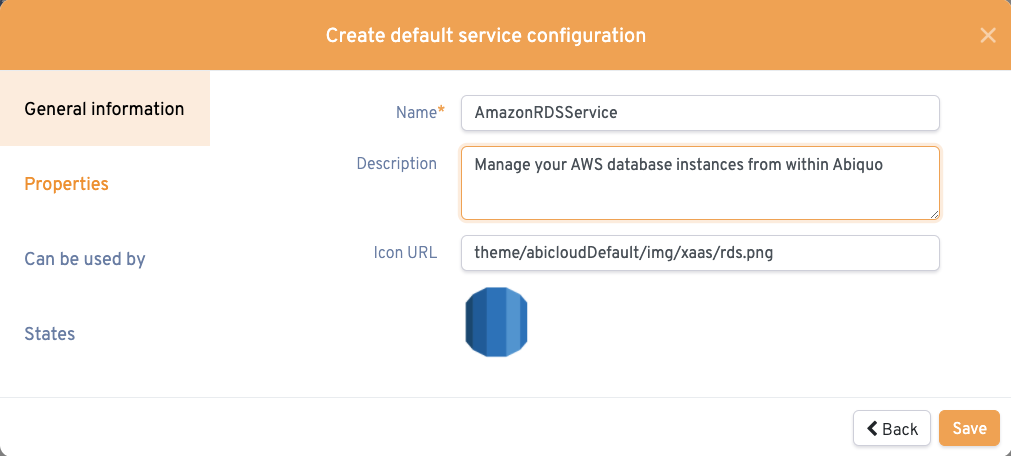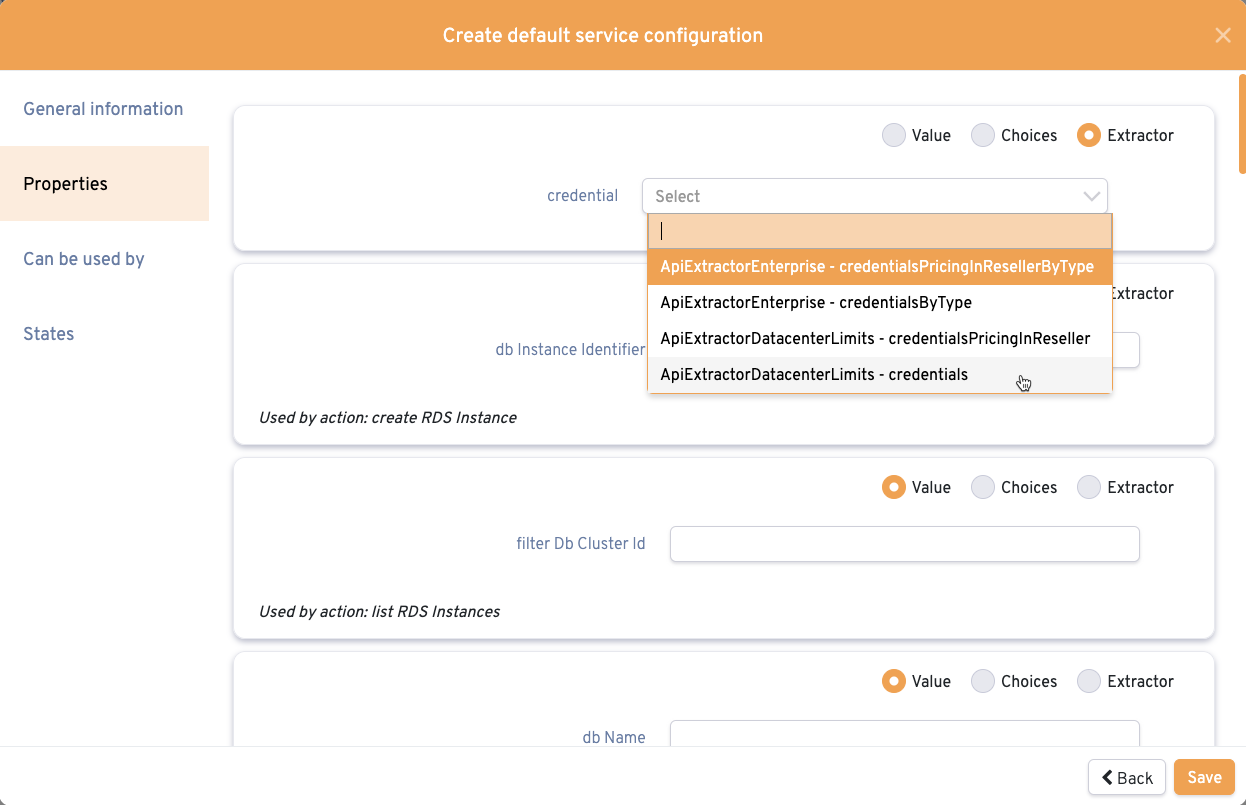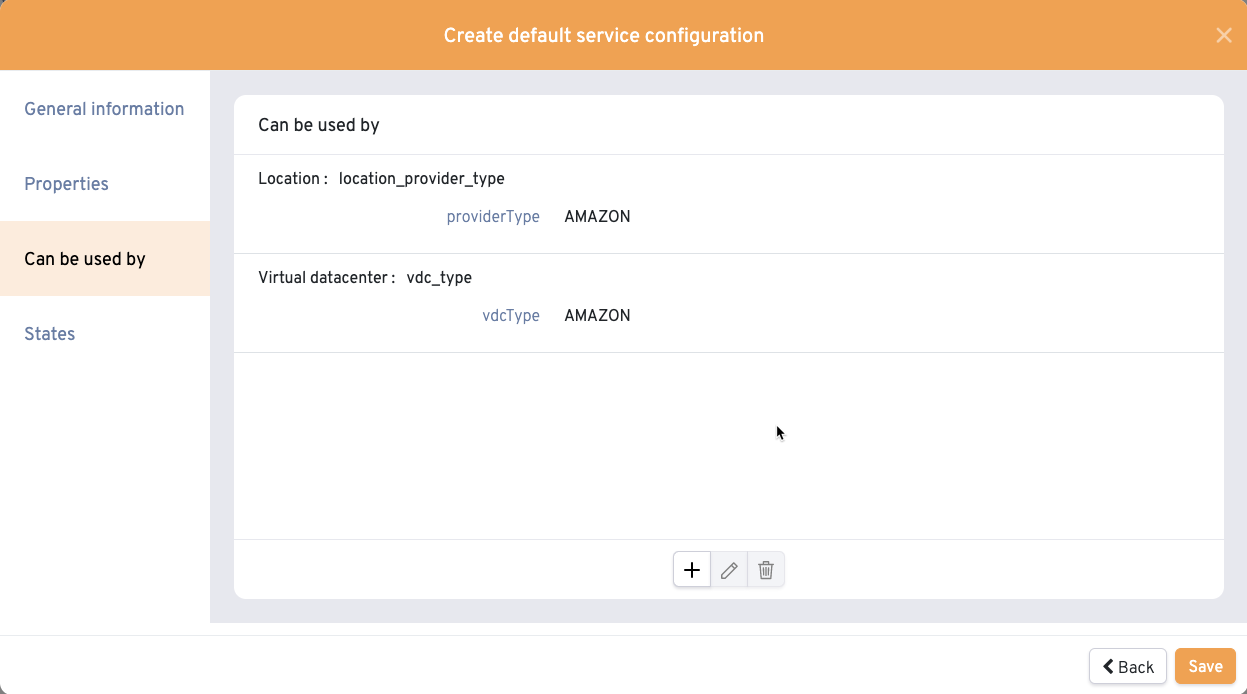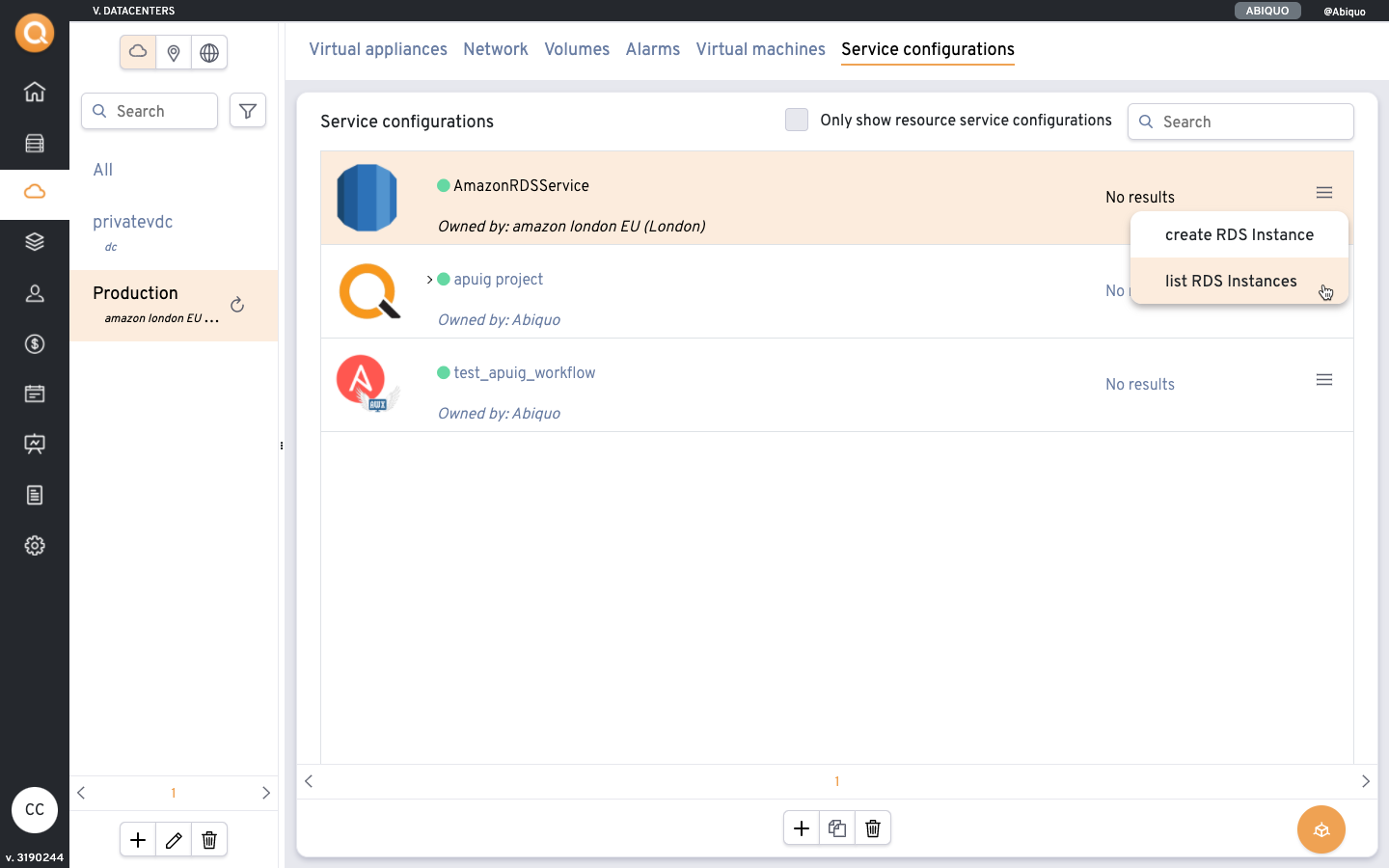...
Go to Catalogue → Services tab
Click the + add button to create a default service configuration
Select the service from the Service catalogue
Create the default service. Enter general details such as the icon and the service description
On the Properties tab, the properties may be optional because by default, the service may use an extractor to obtain details from the Abiquo platform.
For example, the RDS Service can obtain the AWS credentials from an enterprise cloud location.
The tab can also display the properties that users may need to enter to use the service, and the administrator can also configure Choices, so a cloud user can select from the available options.On the Can be used by tab you can specify the Abiquo entities where users can work with a service. The following entities can have a Services tab: enterprise, datacenter/public cloud region, user, location, virtual datacenter, virtual appliance, and VM. You can also select the types of entities that can use the service, for example, all PCRs of type Amazon. The service will be available to users on the Services tab of the specified entities.
After you create a default service configuration, you can allow users to work with the service. Go to the Service configurations tab of an allowed entity and add the service. You may need to add more configuration at the entity level. For example, at the location or enterprise level, you may need to add endpoints and credentials. When a service configuration has all of the required parameters, the status indicator will be green, and the user will be able to work with the service to perform the available actions. Some services may be able to discover other services. For example, the AWX service can query an AWX server and obtain the workflows, and add them to Abiquo.
As mentioned above, a service may obtain some data from the Abiquo API, and it may also use the Abiquo API to make changes. To use the API, the user should create an OAuth Application and the XaaS feature will automatically authorise the tokens. Abiquo also supports Basic authentication for the API.
...